Key Takeaways
- Docker enhances PHP development with isolated environments and consistent deployment.
- Streamlining workflow: Docker’s role in simplifying PHP project setup and management.
- Efficiency boost: How Docker accelerates PHP development and testing processes.
- Cross-platform compatibility: Ensuring PHP applications work seamlessly across different systems with Docker.
- Scalability and flexibility: Docker’s impact on scaling PHP applications.
- Improved collaboration among teams via Docker’s standardized environments.
- Enhanced security in PHP development through Docker’s isolated containers.
- Docker’s integration with development tools for PHP: An overview of the ecosystem.
In the realm of web development, particularly PHP development, the advent of Docker has revolutionized the way developers approach project setup, environment management, and application deployment.
Docker, a platform that utilizes containerization technology, provides an isolated environment for applications, allowing developers to run their PHP applications consistently across various environments.
This article delves into the intricacies of leveraging Docker for efficient PHP development, highlighting its benefits and practical applications in the current development landscape.

The Concept of Docker in PHP Development
Docker has emerged as a pivotal tool in modern PHP development. Its containerization approach encapsulates an application, its dependencies, and its environment, ensuring a consistent runtime across different development and production settings. This section outlines the fundamental principles of Docker and how it aligns with PHP development needs.
Understanding Docker Containers
Docker containers offer a lightweight, standalone package of software, allowing applications to run in isolated environments. This isolation ensures that PHP applications run the same, regardless of where the containers are deployed. Containers are inherently less resource-intensive than traditional virtual machines, providing a more efficient alternative for developers.
The Benefits of Containerization for PHP
Containerization brings numerous advantages to PHP development. It allows for consistent environments across development, testing, and production, eliminating the “it works on my machine” problem. This consistency is crucial in PHP development, where varying server configurations can lead to unexpected behavior.
Docker Images and PHP
Docker images are the blueprints for containers. For PHP developers, this means creating or using existing Docker images that contain the PHP runtime, extensions, and other dependencies required for their applications. Utilizing these images, developers can quickly set up PHP environments without the hassle of manual configuration.
Streamlining PHP Development Workflow with Docker
Docker simplifies the PHP development process from the initial setup to deployment. This section explores how Docker can streamline various aspects of the PHP development workflow.
Simplifying Environment Setup
Setting up a PHP development environment can be time-consuming. Docker simplifies this process through pre-configured images. Developers can pull a PHP image from Docker Hub, instantly setting up a PHP environment with the required extensions and configurations.
Enhancing Development Consistency
Docker ensures that every member of a PHP development team works in an identical environment. This uniformity reduces compatibility issues and accelerates development, as team members can share Docker configurations and quickly replicate environments.
Automating Deployment Processes
Docker can automate the deployment of PHP applications. By using Dockerfiles and container orchestration tools, developers can define how their PHP applications should be built, tested, and deployed, streamlining the entire process.
Accelerating Development and Testing with Docker
Docker’s impact on the speed of development and testing is significant in PHP projects. This section discusses how Docker facilitates rapid development and efficient testing.
Fast Iteration and Testing
With Docker, PHP developers can quickly iterate and test their applications. Containers can be spun up and down in seconds, allowing for rapid testing of changes. This agility is crucial in agile development methodologies, where speed and flexibility are paramount.
Simulating Production Environments
Docker enables PHP developers to mirror production environments locally. This capability ensures that applications are tested in conditions that closely resemble their final deployment, reducing the likelihood of post-deployment issues.
Parallel Testing Environments
Docker allows for creating multiple, isolated testing environments simultaneously. PHP developers can run unit tests, integration tests, and UI tests in parallel in different containers, significantly reducing testing time.
Ensuring Cross-Platform Compatibility
One of the challenges in PHP development is ensuring applications work consistently across different platforms. Docker plays a crucial role in overcoming this challenge, as explored in this section.
Platform Agnostic Development
Docker containers run identically on any system that supports Docker, be it Linux, Windows, or macOS. This cross-platform capability ensures that PHP applications developed in Docker containers are platform agnostic.
Simplifying Multi-OS Testing
Testing PHP applications across different operating systems can be cumbersome. Docker simplifies this process by allowing developers to create containers that mimic different OS environments, enabling easy testing across multiple platforms.
Bridging the Gap between Development and Production
Often, the development environment differs significantly from the production environment. Docker minimizes these differences, ensuring that PHP applications developed and tested in Docker containers behave consistently when deployed in production.
Docker and PHP: Scalability and Flexibility
Scalability and flexibility are crucial in modern web applications. Docker offers solutions to scale PHP applications
efficiently and adapt to changing requirements. This section examines Docker’s role in enhancing the scalability and flexibility of PHP applications.
Scalability with Docker
Docker’s containerization enables easy scaling of PHP applications. Containers can be quickly duplicated to handle increased load, and Docker’s orchestration tools facilitate the management of these containers, ensuring efficient load distribution and resource utilization.
Flexible Environment Management
With Docker, PHP developers can easily modify and update application environments. Changes to the Dockerfile or container configurations can be quickly applied across all instances, ensuring that updates are consistent and manageable.
Integration with Modern Architecture
Docker complements modern architectural patterns like microservices. PHP applications can be broken down into smaller, independent components running in separate containers. This modular approach enhances flexibility and eases maintenance and updates.
Advanced Docker Configurations for PHP
Mastering advanced Docker configurations can significantly optimize PHP development. This section uncovers some of the sophisticated Docker strategies that PHP developers can employ.
Customizing Docker Images for PHP
While pre-built PHP images are convenient, customizing Docker images offers greater control. Tailoring a Docker image to fit specific project requirements, such as including specialized PHP extensions or setting custom configurations, enhances performance and reduces overhead.
Steps to Build Custom PHP Images
- Start with a Base Image: Choose a lightweight base image like
php:7.4-fpm-alpine. - Include Necessary Extensions: Add commands in the Dockerfile to install essential PHP extensions like
pdo_mysql,gd,mbstring, etc. - Configuration Tweaks: Adjust
php.inisettings directly or use environment variables for flexibility. - Cleanup: Remove unnecessary files and clear cache to minimize image size.
Utilizing Multi-Stage Builds
Multi-stage builds in Docker allow for more efficient image construction by separating stages into different segments, thus reducing final image size and securing the build process.
Implementing Multi-Stage Builds
- Compilation Stage: Compile and build PHP or necessary extensions.
- Runtime Stage: Copy only the required artifacts from the compilation stage to a new, cleaner stage.
Leveraging Docker Compose for Complex Environments
Docker Compose simplifies the management of multi-container Docker applications. In PHP development, Docker Compose can orchestrate an entire environment, including the PHP application, a web server, and databases.
Setting Up a PHP Environment with Docker Compose
- Define Services: List services like PHP, Nginx, and MySQL in
docker-compose.yml. - Network Configuration: Set up internal networking for containers to communicate.
- Volumes for Persistence: Configure volumes for database storage and code synchronization.

Docker Security Best Practices in PHP Development
Security in Dockerized environments is paramount, especially for PHP applications which often handle sensitive data. This section highlights key security practices to safeguard PHP applications in Docker.
Image Security
- Use Official or Trusted Images: Prefer official PHP images or those from trusted sources.
- Scan for Vulnerabilities: Regularly scan Docker images for vulnerabilities using tools like Docker Bench or Clair.
Container Isolation
- User Namespacing: Implement user namespacing to isolate container user IDs from host user IDs.
- Read-only Filesystems: Where possible, use read-only filesystems in containers to prevent unwanted changes.
Network Security
- Port Management: Expose only necessary ports and use Docker networks to restrict access.
- Use HTTPS: Employ HTTPS for communication between containers, especially for API calls or web interfaces.
Docker Integration with PHP Development Tools
Docker’s integration with various PHP development tools and IDEs enhances the development experience. This section explores how Docker complements these tools.
Docker and PHP IDEs
Many PHP IDEs like PHPStorm have built-in support for Docker. These integrations allow developers to run and debug PHP applications directly within containers from the IDE, providing a seamless development experience.
Configuring PHPStorm with Docker
- Docker Plugin: Install and configure the Docker plugin in PHPStorm.
- Remote Interpreter: Set up a Docker-based PHP interpreter for running and debugging.
- Syncing Code: Use volume mounts to sync local code with the container.
Continuous Integration (CI) and Docker
Docker is a boon for CI/CD pipelines in PHP development. With Docker, CI tools like Jenkins or GitLab CI can consistently test PHP applications in isolated environments.
Implementing Docker in CI Pipelines
- Define Build Environment: Use Docker images to define the build environment in CI configurations.
- Automated Testing: Run automated PHP tests in Docker containers as part of the pipeline.
- Build and Push Images: Automatically build Docker images and push them to registries upon successful testing.
Docker’s Role in Enhancing PHP Developer Collaboration
Collaboration is key in modern development practices. Docker facilitates improved collaboration among PHP development teams. This section examines Docker’s impact on team dynamics and collaborative development.
Standardized Environments
Docker ensures that all team members work in identical development environments, reducing inconsistencies and “works on my machine” scenarios. Sharing Dockerfiles and docker-compose.yml files ensures everyone is on the same page.
Efficient Knowledge Transfer
New team members can quickly onboard and replicate the development environment with Docker, ensuring a smoother transition and minimal setup time.
Version Control for Environments
Docker configurations can be version-controlled along with the application code, allowing teams to track and revert environmental changes alongside application changes.
Scaling PHP Applications with Docker
Scalability is a critical aspect
of web application development. Docker aids in scaling PHP applications, both vertically and horizontally. This section delves into strategies for scaling PHP applications using Docker.
Horizontal Scaling with Docker Swarm or Kubernetes
- Container Orchestration: Use Docker Swarm or Kubernetes for container orchestration.
- Load Balancing: Implement load balancers to distribute traffic across multiple container instances.
- Auto-scaling: Set up auto-scaling policies to adjust the number of container instances based on traffic.
Vertical Scaling and Resource Allocation
- Resource Limits: Set CPU and memory limits on Docker containers to optimize resource usage.
- Performance Monitoring: Continuously monitor container performance to identify bottlenecks and adjust resources accordingly.

Docker Ecosystem and PHP Development Tools
The Docker ecosystem encompasses a wide range of tools and services that can enhance the PHP development process. This section provides a detailed look at how these tools can be integrated into PHP workflows.
Docker Hub and PHP Image Repositories
- Utilizing Docker Hub: Docker Hub is a repository for Docker images. PHP developers can find official PHP images or contribute their custom images.
- Private Repositories: For proprietary projects, private Docker repositories can be used to store and manage custom PHP images.
Docker Networking for PHP Applications
- Custom Network Configuration: Docker allows the creation of custom networks for containers, enabling complex networking setups for PHP applications, like linking a PHP container with a database container.
- Network Isolation and Security: Secure networking features in Docker ensure that PHP applications are isolated and protected within their network environment.
Docker Volumes for Persistent Data
- Managing Data Persistence: Docker volumes are essential for managing persistent data in PHP applications, particularly for databases and file storage.
- Volume Sharing and Synchronization: Docker volumes can be shared between containers and the host system, allowing for efficient data synchronization and backups.
Environment and Dependency Management with Docker
Proper management of environments and dependencies is crucial for PHP development. Docker provides tools and practices to manage these effectively.
Replicating Production Environments
- Consistency Across Environments: Docker ensures that PHP applications can be developed and tested in environments that closely mirror production, reducing deployment surprises.
- Environment Variables and Config Files: Docker allows the use of environment variables and configuration files to manage different settings across development, staging, and production environments.
Dependency Management in Docker
- Isolating Dependencies: Each Docker container can have its own set of dependencies, ensuring that changes in one project do not affect others.
- Integrating with PHP Composer: Docker can be configured to work seamlessly with Composer, PHP’s dependency manager, allowing easy management of PHP libraries and packages.
Optimizing PHP Performance with Docker
Performance optimization is key for any PHP application. Docker offers several strategies to enhance the performance of PHP applications.
Efficient Resource Utilization
- Resource Allocation: Docker allows developers to allocate specific amounts of CPU and memory to containers, ensuring efficient resource use.
- Minimizing Overhead: By using lightweight Docker containers instead of full virtual machines, PHP applications can run with minimal overhead, enhancing performance.
Scaling and Load Balancing
- Horizontal Scaling: Docker can scale PHP applications horizontally by adding more container instances as needed.
- Load Balancing Strategies: Docker, in conjunction with tools like Docker Swarm and Kubernetes, can effectively distribute load across multiple PHP container instances.
Monitoring and Debugging
- Performance Monitoring Tools: Docker-compatible monitoring tools can be used to track the performance of PHP applications in real-time.
- Debugging in Isolated Environments: Docker allows PHP developers to debug their applications in isolated environments, ensuring that testing and debugging do not impact the production environment.
Docker Compose for PHP Development
Docker Compose is a tool for defining and running multi-container Docker applications. In PHP development, Docker Compose can significantly simplify the process of managing complex applications.
Simplifying Multi-Container Setups
- Defining Service Stacks: With Docker Compose, PHP developers can define the entire stack of services (PHP, web server, database, etc.) in a single file, simplifying setup and deployment.
- Automated Service Orchestration: Docker Compose automates the process of starting, stopping, and rebuilding services, making it easier to manage multi-container applications.
Use Cases in PHP Projects
- Local Development Environments: Docker Compose is ideal for setting up local development environments that mirror production.
- Continuous Integration/Continuous Deployment (CI/CD): Docker Compose can be integrated into CI/CD pipelines for automated testing and deployment of PHP applications.
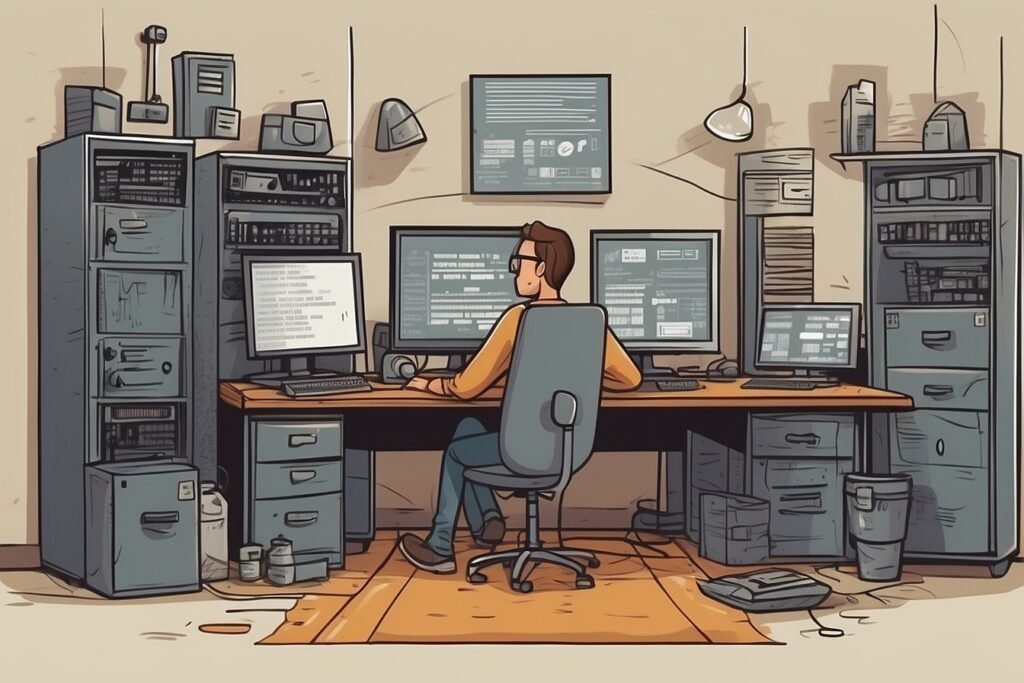
Case Studies: Docker in PHP Projects
Examining real-world applications of Docker in PHP projects provides valuable insights into its practical benefits and challenges. This section includes detailed case studies highlighting Docker’s impact on PHP development.
Case Study 1: E-Commerce Platform
- Background: A PHP-based e-commerce platform faced challenges with inconsistent environments across development and production.
- Solution: Implementing Docker and Docker Compose to standardize environments.
- Outcome: Reduced environment-related bugs, streamlined deployment process, and improved team collaboration.
Case Study 2: SaaS Application
- Background: A PHP SaaS application needed to scale efficiently to handle varying loads.
- Solution: Using Docker Swarm for container orchestration and scaling.
- Outcome: Improved application performance, efficient resource utilization, and easier management of scaling operations.
Case Study 3: Legacy PHP Application
Modernization
- Background: Modernizing a legacy PHP application to improve performance and deployability.
- Solution: Containerizing the application with Docker and integrating modern development practices.
- Outcome: Enhanced application performance, reduced deployment time, and improved developer experience.
Docker and Cloud Platform Integration for PHP
Integrating Docker with cloud platforms enhances the deployment, management, and scalability of PHP applications. This section discusses how Docker can be effectively utilized in conjunction with various cloud services.
Leveraging Cloud Providers for Dockerized PHP Applications
- Cloud Services: Major cloud providers like AWS, Azure, and Google Cloud offer robust support for Docker containers, simplifying deployment and scaling of PHP applications.
- Container Services: Services like AWS ECS, Azure Container Instances, and Google Kubernetes Engine provide powerful platforms for managing Docker containers.
Cloud-Native Tools and Docker
- Kubernetes: A popular open-source system for automating deployment, scaling, and management of containerized applications, Kubernetes is highly compatible with Docker, making it a go-to choice for complex PHP applications.
- Serverless Containers: Cloud providers offer serverless computing services that can run Docker containers, allowing PHP applications to scale automatically with demand.
Best Practices for Cloud and Docker Integration
- Continuous Deployment: Implement continuous deployment pipelines using cloud services for automated updates and rollbacks.
- Monitoring and Logging: Utilize cloud-based monitoring and logging services to keep track of application performance and diagnose issues quickly.
Advanced Dockerfile Configurations for PHP
Creating an optimized Dockerfile is crucial for efficient PHP application deployment. This section covers advanced techniques and best practices for Dockerfile configuration.
Efficient Layering and Caching
- Minimizing Layers: Combine RUN commands and minimize the number of layers to reduce the image size.
- Leveraging Build Cache: Order Dockerfile instructions to take advantage of Docker’s caching mechanism, placing less frequently changed instructions at the top.
Security Enhancements
- Non-root User: Run the PHP application as a non-root user to enhance security.
- Minimal Base Images: Use minimal base images like Alpine Linux to reduce attack surfaces.
Environment-specific Configurations
- Multi-Environment Support: Use build arguments and environment variables to create Docker images suitable for different environments (development, staging, production).
Optimizing Docker for Production PHP Environments
Deploying PHP applications in production using Docker requires careful consideration of performance, security, and reliability. This section provides insights into optimizing Docker for production environments.
Performance Optimization
- Profiling and Tuning: Profile container resource usage and tune resource limits for optimal performance.
- Load Testing: Perform load testing to understand how the Dockerized PHP application behaves under heavy traffic and adjust configurations accordingly.
High Availability and Disaster Recovery
- Redundancy: Deploy multiple instances of containers across different nodes to ensure high availability.
- Backup Strategies: Implement regular backup strategies for persistent data stored in Docker volumes.
Security Best Practices
- Regular Image Updates: Regularly update Docker images to include the latest security patches.
- Security Scanning: Use tools to scan Docker images and containers for vulnerabilities.
Docker Compose in Production for PHP Applications
While Docker Compose is often used in development, it can also be beneficial in production. This section explores the use of Docker Compose to manage PHP applications in production environments.
Managing Multi-Container Applications
- Service Orchestration: Use Docker Compose to define and run multi-container PHP applications with ease.
- Version Control: Keep
docker-compose.ymlfiles under version control for consistent deployment and rollback capabilities.
Docker Compose and CI/CD Integration
- Automated Workflows: Integrate Docker Compose into CI/CD pipelines for automated testing and deployment of PHP applications.
- Environment Parity: Ensure that the Docker Compose setup mirrors the production environment as closely as possible to minimize deployment issues.

Emerging Trends in Docker and PHP Development
The landscape of Docker and PHP development is continuously evolving. This section discusses emerging trends and future directions in this field.
Docker’s Evolution in the PHP Ecosystem
- Lightweight Containers: The trend towards smaller, more efficient containers is likely to continue, benefiting PHP applications in terms of speed and security.
- Container Orchestration: As PHP applications become more complex, the use of container orchestration tools like Kubernetes is expected to grow.
Future Integration with PHP Frameworks
- Framework-specific Images: The development of Docker images tailored to specific PHP frameworks (Laravel, Symfony, etc.) may become more common, offering more streamlined development processes.
- Microservices Architecture: The adoption of microservices architecture in PHP development is likely to increase, with Docker playing a key role in facilitating this architectural style.
Advancements in Containerization Technology
- Innovations in Isolation: New technologies and improvements in container isolation mechanisms could provide enhanced security for PHP applications.
- Serverless and Containers: The convergence of serverless computing and containerization may lead to novel deployment models for PHP applications, offering more scalability and flexibility.
Table: Comparing Docker Setup for Different PHP Frameworks
This table provides an overview of Docker configurations for various popular PHP frameworks, highlighting key differences and considerations for each framework.
| Framework | Base Image Used | Additional Services (e.g., Databases) | Special Configurations | Ideal Use-case |
|---|---|---|---|---|
| Laravel | php:7.4-fpm | MySQL, Redis | Laravel-specific environment variables, Artisan commands | Full-stack applications, APIs |
| Symfony | php:7.4-apache | PostgreSQL, Memcached | Symfony environment variables, Web server configurations | High-performance web apps, APIs |
| CodeIgniter | php:7.4-apache | MariaDB, phpMyAdmin | Mod_rewrite for Apache, PHP extensions | Small to medium web applications |
| Zend Framework | php:7.4-cli | MongoDB, RabbitMQ | CLI tool integration, Development tools | Enterprise-level applications, Complex architectures |
| WordPress | wordpress:latest | MySQL | WP-CLI, Custom themes and plugins | Content management, Blogging platforms |
| Phalcon | php:7.4-zts | MySQL, Elasticsearch | Phalcon extension installation | High-speed performance, Low resource usage applications |
| CakePHP | php:7.4-fpm | SQLite, MailCatcher | CakePHP environment configuration | Rapid development, Prototyping |
Note: The information in this table is based on typical configurations and may vary based on specific project requirements.
Conclusion
Docker has indisputably revolutionized the PHP development landscape. Its containerization technology offers PHP developers unparalleled benefits in terms of environment consistency, scalability, and efficiency. Through the use of Docker, developers can ensure that their PHP applications are secure, performant, and adaptable to any environment, be it development, staging, or production. The integration of Docker with cloud platforms further amplifies its capabilities, allowing PHP applications to leverage the full power of modern cloud infrastructure. As Docker continues to evolve, its synergy with PHP is likely to grow stronger, offering even more sophisticated tools and techniques for PHP developers.
Frequently Asked Questions
How does Docker simplify PHP development?
Docker streamlines PHP development by providing consistent, isolated environments, simplifying dependency management, and ensuring that applications run the same in different environments. It eliminates the “it works on my machine” problem and accelerates setup and deployment processes.
Can Docker be used in production for PHP applications?
Yes, Docker is not only suitable for development and testing but also for production environments. It provides tools for performance optimization, security, and scalability, making PHP applications ready for production deployment.
How does Docker integrate with PHP frameworks?
Docker can be customized to work seamlessly with various PHP frameworks. Each framework might require specific Docker images, environmental configurations, and additional services like databases or caching systems to function optimally.
Is Docker suitable for PHP beginners?
Docker has a learning curve, but it is a valuable tool for PHP developers at all levels, including beginners. The consistency and isolation it offers can significantly reduce environment-related issues, which are common stumbling blocks for new developers.
How does Docker affect the performance of PHP applications?
Docker can improve the performance of PHP applications by providing efficient resource utilization, quick scaling capabilities, and the ability to replicate production environments for accurate performance testing.
Can Docker work with different versions of PHP?
Yes, Docker supports various PHP versions. Developers can choose specific PHP version images from Docker repositories to match their application’s requirements.
What are the best practices for securing PHP applications in Docker?
Best practices include using official or trusted Docker images, running applications as non-root users, regularly updating images for security patches, and implementing network and data storage security measures.
How does Docker handle database management for PHP applications?
Docker can run database services in separate containers, allowing PHP applications to connect to these databases. Docker Compose can be particularly useful in managing multi-container setups that include PHP applications and their databases.
Is Docker compatible with all hosting environments?
Most modern hosting environments support Docker. However, it’s essential to verify the level of Docker support and compatibility in your specific hosting environment, especially if you’re using managed hosting services.
How does Docker facilitate team collaboration in PHP projects?
Docker ensures that all team members work in identical development environments, making collaboration more efficient. Shared Docker configurations and images allow teams to quickly onboard new members and maintain consistency across development, testing, and production stages.